BMW 7 Series: Infotainment
Radio
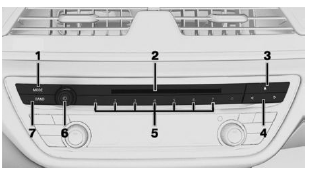
- Changing the entertainment source
- CD/DVD drive
- Eject CD/DVD
- Changing the station/track
- Programmable memory buttons
- Sound output on/off, volume
- Waveband/satellite radio
Navigation destination entry
Entering a destination via quick search
 Press the button on the
Press the button on the
Controller. "Where to?"
"Where to?"- Enter at least two letters or characters.
The search term may be completed automatically in gray print.
Press or move the controller up to apply the suggested search term.
 Select the symbol, if
Select the symbol, if
needed.Results are displayed in a list.
- "Search location": select search location.
- Move the Controller to the right.
- Select desired destination.
Connecting a mobile phone
General information
After the mobile phone is connected once to the vehicle, the mobile phone can be operated using iDrive and the steering wheel buttons.
Connecting the mobile phone via Bluetooth
- Connect entirely on the front or rear Control Display. Via iDrive:
- "COM"
- If necessary, select the following setting: "Telephone"
- "Connect new phone"
- To perform additional steps on the mobile
phone, refer to the mobile phone owner's
manual: e.g., search for or connect the Bluetooth
device or a new device.
The Bluetooth name of the vehicle appears on the mobile phone display. Select the Bluetooth name of the vehicle.
- Depending on the mobile device, a control number is displayed or the control number must be entered.
- Compare the control number displayed
on the Control Display with the control
number on the display of the device.
Confirm the control number on the device and on the Control Display.
- Enter and confirm the same control number on the device and via iDrive.
The device is connected and displayed in the device list.
READ NEXT:
 Infotainment- Using the phone
Infotainment- Using the phone
Accepting a call
Depending on the equipment, incoming calls can
be answered in several ways.
Via iDrive:
"Accept"
Press the corresponding button on the steering
wheel.
Via the selection list
 Driving
Driving
Drive-ready state
Switching on drive-ready state
Depress the brake pedal.
Press the Start/Stop button.
Switching off drive-ready state
Steptronic transmission:
Engage selector lever position P
SEE MORE:
 Initial Operation With Test Run Of Dynamic Drive
Initial Operation With Test Run Of Dynamic Drive
NOTE: The Service function Initial operation of Dynamic Drive must be
carried out
after:
Work on the Dynamic Drive system which involved opening hydraulic lines
Replacement/Programming/Coding Dynamic Drive control unit (ICM - V -
High)
IMPORTANT: Adhere to the utmost cleanliness. Do not allow
 Mobility
Mobility
This website offers comprehensive information regarding eco-friendly mobility efforts, connectivity services, assistance services, mobility solutions, integration with mobile devices, personalization and customization possibilities, and updates/upgrades for mobility-related systems.
In order to ens
© 2019-2026 Copyright www.bmw7g11.com

