BMW 7 Series: Opening and closing
Buttons on the vehicle key
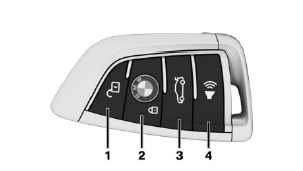
- Unlocking
- Locking
- Opening the trunk lid
- Press and hold or press three times in quick succession: panic mode Press briefly: pathway lighting
Unlocking the vehicle
 Press the button on the vehicle
Press the button on the vehicle
key
Depending on the settings, either only the driver's door or all vehicle access points are unlocked.
If only the driver's door is unlocked, press the button on the vehicle key again to unlock the other vehicle access points.
 Press and hold the button on the
Press and hold the button on the
vehicle
key after unlocking.
The windows and the glass sunroof are opened, as long as the button on the vehicle key is pressed.
Locking the vehicle
- Close the driver's door.
 Press the button on the
Press the button on the
vehicle key.All vehicle access points are locked.
Buttons for the central locking system
Overview
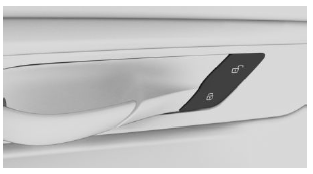
Buttons for the central locking system.
Locking
 Press the button with the front
Press the button with the front
doors
closed.
The fuel filler flap remains unlocked.
Unlocking
 Press the button.
Press the button.
Panic mode
You can trigger the alarm system if you find yourself in a dangerous situation.
 Press the button on the
Press the button on the
vehicle key and hold for at least 3 seconds.- Briefly press the button on the vehicle key three times in succession.
To switch off the alarm: press any button.

